UiPath System parameters
Overview
When you use a queue to trigger your process from Bizagi, you can access your UiPath System parameters. These are a set of additional inputs and outputs that you can map to customize your queue item execution or to obtain information about the executed Robot.
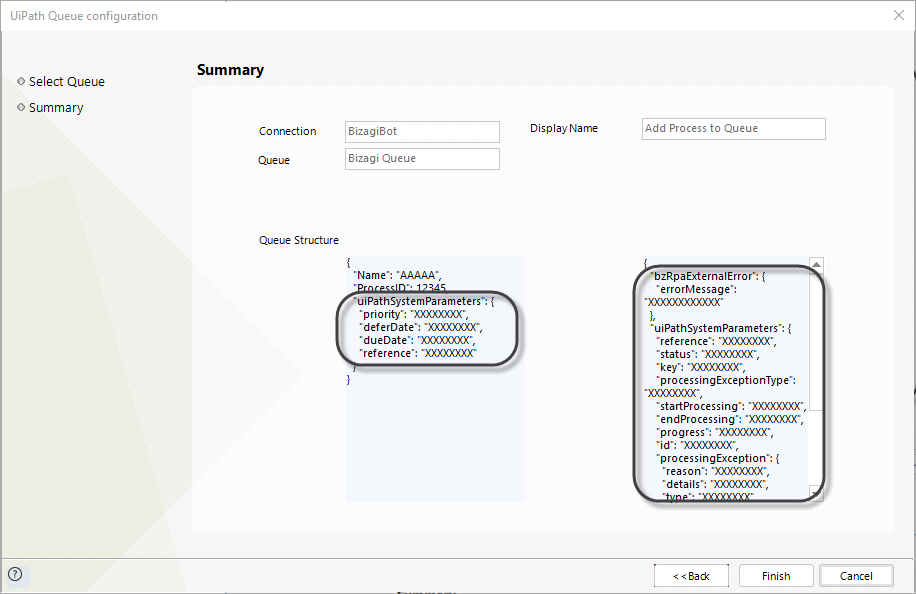
System Parameters Explained
Bizagi automatically adds these parameters after your configured inputs and outputs. They will now be available when you map the RPA Bot inputs and outputs to your Data Model.
The inputs let you configure your queue items, while the outputs retrieve information about the RPA process. The following section explains what each parameter does. You must save their value in a string attribute of your Data Model.
Inputs
With these parameters, you can set the priority, defer date, due date, and reference for your newly created queue items. This allows you to dynamically allocate when to execute your queue item and prioritize items based on urgency.
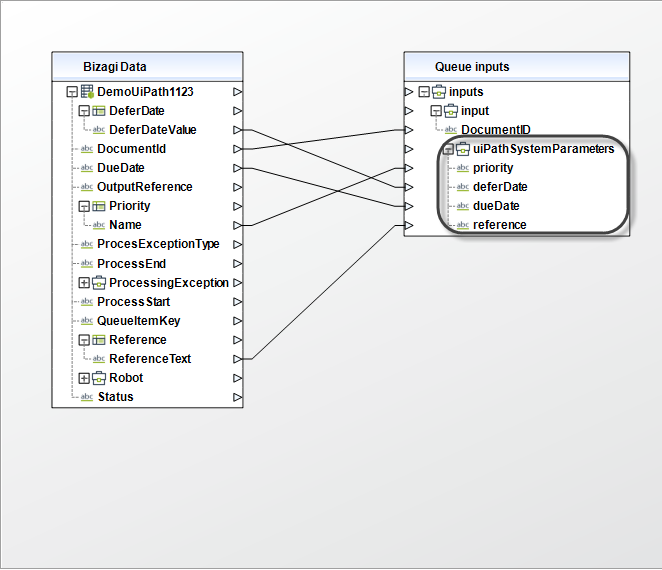
- priority: Importance assigned to the queue item. Items with higher importance will be processed before those with lower importance. Possible values are
High,Normal, andLow. - deferDate: Before this date, the queue item will not be processed. Must be in the format
MM/DD/YYYY hh:mm:ssorYYYY-MM-DDTHH:mm:ss.mmmZ. - dueDate: The queue item must be processed before this date. Must be in the format
MM/DD/YYYY hh:mm:ssorYYYY-MM-DDTHH:mm:ss.mmmZ. - reference: A text that can be used to identify the queue item or to provide more information to the RPA process.
Outputs
With these parameters, you can obtain information about the process, including the queue item status, processing robot, and exceptions.
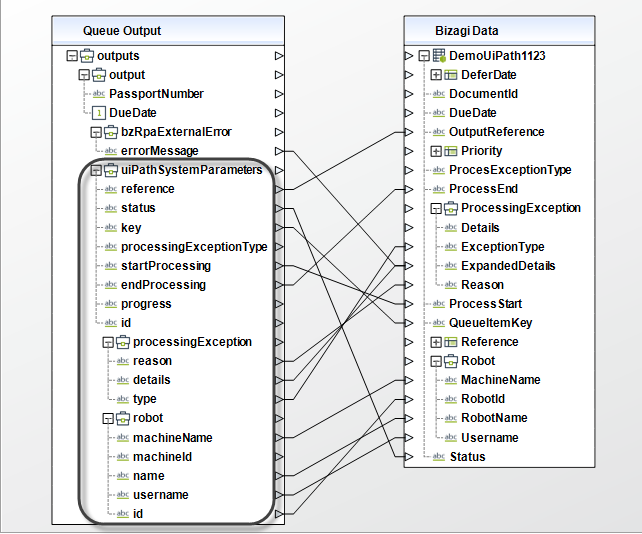
-
reference: A text that can be used to identify the queue item or to provide more information about the RPA process.
-
status: Status of the queue item. Possible statuses are:
All: Default value.New: The item has just been added to the queue, postponed, or a deadline was added to it.InProgress: The queue item is currently being processed.Failed: The item did not meet a business or application requirement within the project and was marked as failed.Successful: The item was processed without any exception and marked as successful.Abandoned: The item remained in theInProgressstatus for a long period (approx. 24 hours) without being processed.Retried: The item failed with an application exception and was retried. After retrying, the status changes toFailedorSuccessful, depending on the workflow.Deleted: The item was manually deleted and can no longer be processed.
-
key: Unique identifier of the particular queue item.
-
processingExceptionType: This field is empty unless an error occurs during the execution of the RPA process. Possible values are:
ApplicationException: Technical issues of the triggered process.BusinessException: Defined in the process and occur when external factors disrupt the expected flow.
-
startProcessing: The time when the robot started its execution, in the format
YYYY-MM-DDTHH:mm:ss.mmmZ. -
endProcessing: The time when the robot stopped its execution, in the format
YYYY-MM-DDTHH:mm:ss.mmmZ. -
progress: A custom progress status configured specifically for this process during execution.
-
id: Unique identifier of the particular RPA database.
-
processingException: Information about exceptions thrown when the process failed.
- reason: Reason why the process failed.
- details: Additional details about the exception.
- type: Empty unless an error occurs. Possible values are
ApplicationExceptionorBusinessException.
-
robot: Information about the robot that executed the process.
- machineName: Name of the machine hosting the robot.
- machineId: ID of the machine.
- name: Name of the robot.
- username: Username that accessed the machine.
- oid: Unique identifier of the particular queue item.